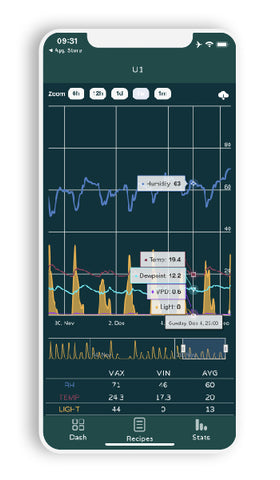Niwa Grow Hub+
With the Grow Hub+, Niwa provides commercial grade features, such as controlling your plant’s climate (VPD, humidity and temperature) and automating your light, watering and fan schedules for all types of indoor domestic growers at an affordable price.
For growers concerned about what’s going on in their garden, any user can check the live status of their garden by glancing at their dashboard or check the ‘stats’ section to view live and historical grow data within their garden. Additionally, growers can create their own custom grow recipe and customize the ideal climate they’re seeking (for different times of the day) and the scheduling (i.e. water, light & fan) needed for their plants.
Niwa’s goal is to reduce stress and enhance your garden’s performance while maintaining a stable growing environment. Their powerful software enables growers to automate their setups in a simple way- just assign your existing devices (such as lamps, fans, humidifiers*, dehumidifiers*, A/C remote triggers*, water pumps, CO2 devices and heaters) to the designated outlet within the Niwa Grow Hub+. Get connected and begin your journey to automating your garden!
*Any grower with a Grow Hub+ needs to be aware of the in-rush current larger pieces of equipment need to operate. Please contact customer service (support@getniwa.com) to discuss in detail or if you have any doubts.
Disclaimer: The Niwa Grow Hub+ is capable of handling input/output voltages either 120Vac or 240Vac. If you plug your Niwa into a 120Vac wall outlet all the four outputs will be 120Vac, if you connect it to a 240Vac wall outlet all the four outputs will be 240Vac. The most common household voltage in the United States and Canada is 120V, however, some growers might have access to a 240V grid. If that’s the case, please make sure all your devices work with 240V.
Features
- Customizable grow recipes to control your indoor garden setup.
- Wirelessly connect with Niwa Grow devices
- Customizable grow data charts
- Customizable grow alarms
- Download grow data instantly
- 4 x configurable power outlets
- Max load: 15A total (and per outlet) 120-240V
- OTA Firmware updates
- 2.4G WiFi
- ETL Certified
Live Dashboard
For those moments when growers are concerned about what’s going on in their garden, there is no need to worry anymore! With the Niwa Grow Hub+ app, growers can now check the current status of their garden by glancing at their live dashboard, anytime, anywhere, and get a real peace of mind. Also, from the dashboard, growers can select the ‘manual mode’, so they can pause their grow recipe and turn different pieces of equipment ON/OFF for maintenance and then go back to their automated grow recipe.
Manual Mode (Dashboard)
Activate the 'manual' mode for maintenance (we don’t recommend using it regularly to manage your garden). When manual mode is activated, your grow recipe will be paused and all outlets will be turned off. Additionally, you'll be able to turn ON/OFF off the pieces of equipment connected to your Grow Hub+. However, you won’t be able to change certain configurations such as outlet configuration and your climate offsets.

Grow Recipes
Once the Niwa app is up and running, growers can either pick one of the existing Niwa grow recipes or create one themselves. It is at this step, when creating a grow recipe, growers can begin to customize the ideal environment they’re seeking and the different schedules wanted for their plants. Settings such as temperature, humidity, watering, fan and light schedules are all completely customizable, so growers have the optimum control over their plants.
Fan Scheduling (Grow Recipes)
With the new fan functionality, users will see a section in their grow recipe editor where they can input the number of minutes per hour they want their fan to circulate air for an entire 24-hour period, thus being in more control of their environment. In addition, the fans will be activated when temperature and humidity are above target. Learn more by reading this forum post.

Recipe Stages
Plants have different needs in terms of their climate, lighting schedule and how much water is required throughout different times of the day. Creating a grow recipe within the Niwa app allows for several stages to define the different parameters needed for each stage of a plant. To continue building out a grow recipe, growers need to select the “next stage” button in order to customize their setting per stage within the plant’s growth cycle.

Alarms & Notifications
Having alarms and notifications will allow growers to determine the temperature and humidity thresholds important for them and alert growers when their lamp is performing poorly and also for when one of the sensors is having an issue
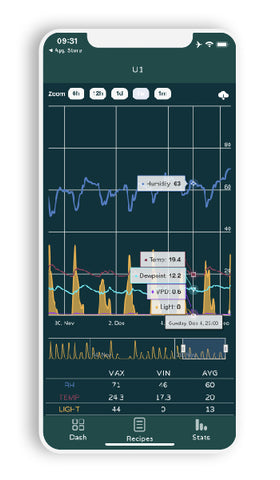
Outlet Configuration
Every growers setup is unique to their needs and the Niwa Grow Hub+ allows users to keep their setup and automate at the same time. Growers can configure their Niwa Grow Hub+ to control up to four of the following devices at the same time:
- Fan
- Lamp
- Humidifier
- Dehumidifier
- A/C Trigger
- Heater
- Watering Pump
- CO2 (optional)
Each outlet is capable of handling 15A (resistive load) either at 125V or 240V for a total of 15A MAX. Larger loads can be handled through accessories (not included).
Please Note: The Niwa Grow Hub+ is capable of handling input/output voltages either 120Vac or 240Vac. If you plug your Niwa into a 120Vac wall outlet all the four outputs will be 120Vac, if you connect it to a 240 Vac wall outlet all the four outputs will be 240Vac. The most common household voltage in the United States and Canada is 120V, however, some growers might have access to a 240V grid. If that’s the case, please make sure all your devices work with 240V.

Stats
Logging & measuring the different parameters affecting a crops success is fundamental in order to achieve maximum performance. The Grow Hub+ has a built-in datalogger accessible from our app anytime where you can view historical data in the ‘stats’ section and get insight to how your plants are doing and what is affecting them. You can also download the stats you have and have them sent to your email!

Automation In Minutes
Building a setup capable of monitoring and automatically controlling growing equipment simultaneously is often difficult as it will require different devices such as temperature, humidity, or ventilation controllers and monitors, which adds cost and complexity. The Niwa Grow Hub+ combines all the control of multiple pieces of grow equipment into one single device and app, easing plant management and reducing the risk of making mistakes at an affordable cost.
Specifications
Rated Amperage: 15A
Voltage: 120
Dimensions
Case: 15.1 in x 14. 6 in x 9.6 in
Single Box: 13.75 in x 4.25 in x 2.76 in
Barcodes: 0-860186-00093-1
Shipping Weight (case): 17.6 lbs
Shipping Weight (unit): 1.7 lbs